Best 10+ Accounting Workflow Management Software Used By Top Accountants

Wait!! You are probably here because…
You are feeling overwhelmed by paperwork and tight deadlines
OR
You are worried that your accounting practice is on the verge of collapse.
Relax, you're not alone!
And there's a way to escape the chaos and regain control.
Introducing accounting workflow management software - your digital helper for a smoother and more efficient practice.
But wait! Before you start looking for accounting workflow management software, take this quick quiz to see if your practice is in a "Paper Mess":
1. How do you manage client files?:
- a) Neatly organized and easy to find (you're a filing genius!)
- b) Mixed up and hard to locate (where did that file go?)
- c) Missing or incomplete (help!)
2. How efficient is your invoicing process? :
- a) Automated and accurate (no missed payments here!)
- b) Manual and time-consuming (why does this take so long?)
- c) Disorganized and inconsistent (clients are always confused)
3. How well does your team handle task management?
- a) Clear and well-coordinated (everyone knows what to do)
- b) Confusing and overlapping (who's doing what?)
- c) Unmanaged (tasks fall through the cracks)
If you have mostly As, you're doing great! If you have mostly Bs or Cs, your practice might need help.
Don't worry, I have your back!
I will help you explore 10 of the best accounting workflow management software options. These will help you:
- Get rid of the paper mess.
- Stay organized.
- Improve teamwork.
By the end of this guide, you'll find your ideal accounting workflow management software to transform your accounting practice more efficient and successful.
In the next sections, I’ll explain each software option, their features, downsides, and find the best fit for you.
Let’s get started..
What is accounting workflow management software?
So let's say you're running a busy accounting practice. Papers are flying, deadlines are looming, and you just can't seem to get ahead.
There's a better way!
And that's where accounting workflow management software can help you.
Accounting workflow management software helps you keep all your accounting tasks organized and flowing smoothly.
It does things like sending out tax forms, reminding people to sign documents, and making sure you don't miss any deadlines.
It makes your accounting work easier by doing a lot of it automatically
You can think of it as a digital assistant for your firm.
Here's the gist:
- Repetitive tasks? Automate them! No more wasting time on manual stuff.
- Feeling overwhelmed? Get organized! The software keeps everything in one place, making it easy to find what you need.
- Teamwork blues? Collaborate like a champ! Everyone on your team can see what's going on, share files, and stay on the same page.
In short, this accounting workflow software makes your life easier and your accounting firm more efficient. You’ll get more done in less time, keep your clients happy, and even have some extra time at the end of the day.
What are the Benefits of Accounting Workflow Management Software?
Let’s take a deeper look on how an accounting workflow management software can help:
Free Up Your Time
- You don’t need to waste hours on repetitive tasks
- You can focus on what really matters like helping your clients with automation
Stay on Top of Deadlines
- An accounting workflow management software helps you organize everything in one place
- You get clear reminders and deadlines, so no more last-minute rushes
Impress Your Clients
- It helps you get faster response times from your clients
- It keeps your clients updated easily, making them feel important through smooth communication.
Stop the Paper Chase
- You can store all documents electronically
- All documents will be kept in one place, so there will be no need to search through piles of paperwork
Teamwork Makes the Dream Work
- It helps you with seamless collaboration
- You get a clear visibility of everyone's tasks
- The software lets you work together on projects and share files easily, which makes working in a team easier.
Become an Error-Crushing Machine
- The automation software will reduce the risk of mistakes
- It will help you with a stress free cleaner financial data
See What's Working (And What's Not)
- With accounting software, you can see how much time you spend on tasks and check how well your projects are going.
- It helps you understand how your firm is doing and find areas that need improvement.
Using this software makes your life easier and your firm more efficient.
You'll get more done in less time, keep your clients happy, and maybe even have a little more free time.
Sounds good, right?
Now, let’s look at the points you should consider when choosing an accounting workflow management software.
5 Essential Factors to Consider Before Choosing Your Accounting Software
I hear you can feel lost picking accounting workflow software. But no worries, I can help! Here's what to consider:
1. Know your firm's needs:
- Team size: Solo act or a team? Get software that fits your crew.
- Services offered: Tax, bookkeeping, etc.? Pick software that handles your services well.
- Workflow pain points: Repetitive tasks, approvals, deadlines? Find software that solves those issues.
2. Budget:
- Be honest about what you can afford. Don't overspend on unnecessary features.
- Focus on features that solve your problems at a price you can handle. Don't get tricked by fancy extras.
3. User-friendliness:
- The software should be easy to learn and use, even for non-techy people on your team.
- Look for software with tutorials and training to get everyone up to speed quickly.

4. Integration power:
- Make sure the software works well with your existing accounting software. This avoids data mess and saves time.
- Think about other tools you use, like signing apps or document storage. Integration with these can make things even smoother.
5. Mobile Accessibility:
- Get software with a mobile app so you and your team can access info, manage tasks, and work with clients on the go.
- Mobile access is key for remote work, ensuring projects keep moving even when your team is scattered.
By considering these, you'll go from overwhelmed to confident in your software search.
Now let’s move on to the top 10 Accounting Workflow Management Software Used By Top Accountants
Best 10+ Accounting Workflow Management Software
Xenett
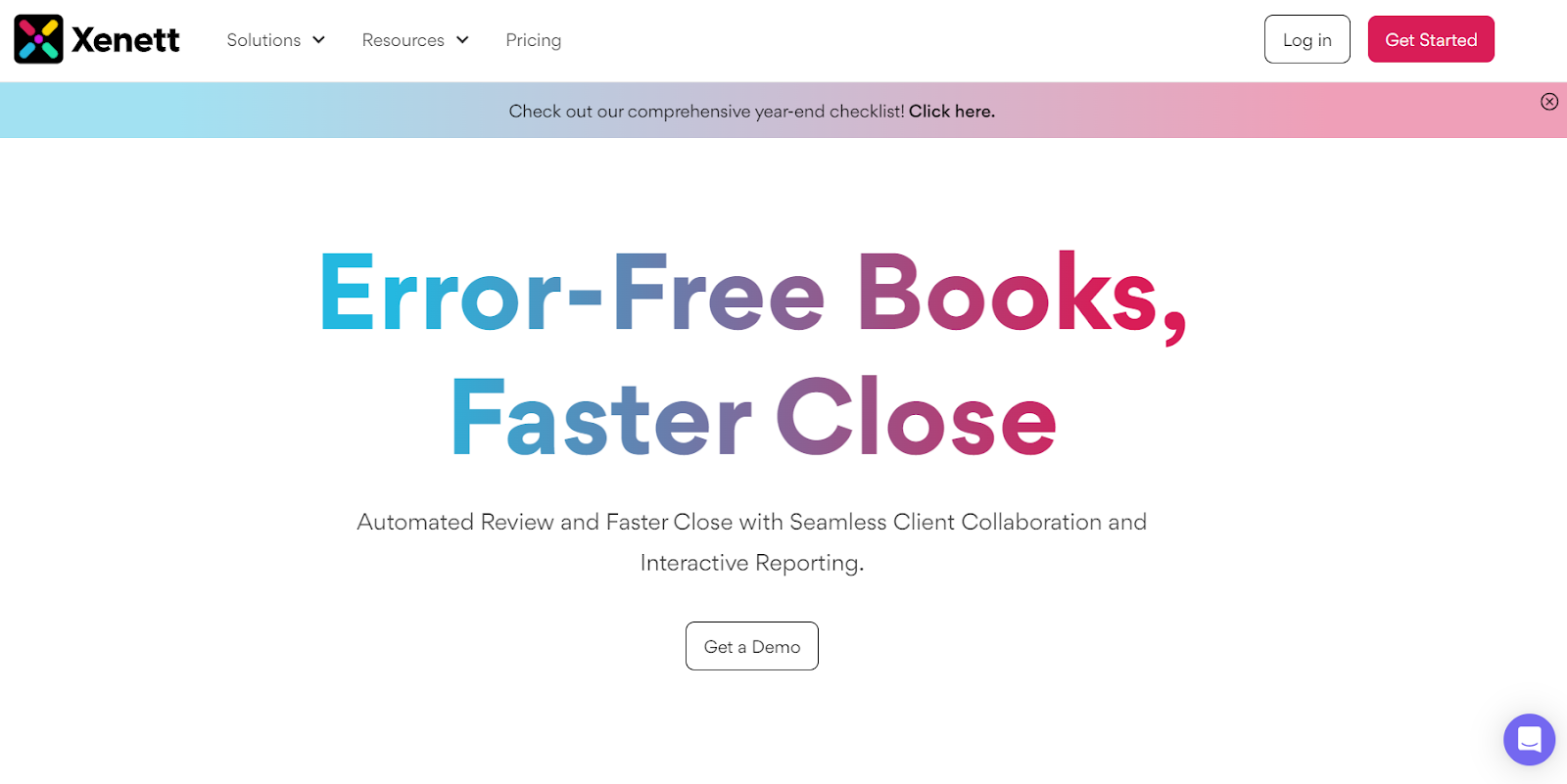
Xenett is an accounting workflow management software that helps make bookkeeping and accounting tasks easier and faster.
Who is Xenett For?
Xenett is useful for different accounting professionals:
- Bookkeepers: Helps with routine tasks so they can focus on more important work.
- Accounting Firms: Makes work faster and keeps clients happy with quick and accurate processes.
- CPA & Tax Firms: Reduces mistakes and lets them concentrate on giving good tax advice.
- Controllers/CFOs: Provides real-time insights into the company’s finances.
Features of Xenett
- Fixes Mistakes Automatically: Xenett uses smart tools to find and fix errors in accounting data. This saves time and makes sure everything is right.
- Helps Finish Tasks Faster: Xenett helps organize tasks and work with clients to make things like monthly and yearly tasks quicker and simpler.
- Talks with Clients Easily: You can chat with clients right on Xenett. It helps answer questions and explain things about their money easily.
- Makes Reports You Can Share: Xenett makes reports that you can share with clients. They can see and work on them with you at the same time.
Xenett’s pros:
- Dedicated Support: A manager helps you get the most out of Xenett.
- Seamless Onboarding: Free migration and setup services ensure an easy start.
- Certified Integration: Works well with QuickBooks Online and Xero.
- 24/7 Customer Support: Get help anytime with Xenett's support team.
- Free Staff Training: Provides training for your team to use Xenett effectively.
- Data Security: Uses encryption to keep your data safe.
- Mobile Responsive Platform: Clients can access their accounts on their phones or tablets, making it easy to respond to your questions quickly.
Xenett’s Cons:
- User Reviews Unavailable: Xenett is new, so there might not be many reviews to see how other professionals feel about it.
Xenett’s Pricing
- Cost per Client: $9 USD per month (US) / $12 CAD per month (Canada)
- Minimum Subscription: 10 client files
- Additional Clients: Add more clients at the same monthly rate ($9 USD / $12 CAD)
- Unlimited Users: No extra cost for more team members to use the software

Keeper.app

Keeper is a task management software specifically designed for bookkeepers.
It Integrates with popular accounting software like Xero and QuickBooks Online.
Who is Keeper for?
Keeper is designed for bookkeeping professionals like bookkeepers, accounting technicians, or owners of bookkeeping firms.
Keeper.app Features
- Client portal for secure communication and document sharing
- Streamlined month-end close process
- Task checklists and templates for different client projects
- Improves communication and client responsiveness
- Quality control features to ensure accuracy
Keeper.app Pros
- Saves time by streamlining workflows
- Improves communication and collaboration with clients
- Makes month-end close process more efficient
- Developer team is responsive to user feedback and constantly adds new features

Keeper.app Cons

- Not very user friendly - there is a slight learning curve.

- Some reviewers found the file organization system to be clunky

- Lacks some integrations (e.g., Google Docs)
Pricing of Keeper
Keeper has different plans depending on your needs:
- Small firm? Standard Plan at $8/client/month covers basics like client portal & reports.
- Growing practice? Premium Plan at $10/client/month adds communication & management tools.
- Large firm (50+ clients)? Contact Sales for Enterprise Plan with custom pricing.

FloQast

FloQast is a cloud-based accounting software designed to help accounting teams manage the month-end close process.
Who is FloQast for?
FloQast is designed for accounting teams, particularly those in mid-size to large companies.
What features does FloQast offer?
- Checklists and task management: Organize and track tasks associated with the month-end close.
- Reconciliations: Streamline the reconciliation process for bank accounts and other financial accounts.
- Document management: Securely store and manage documents related to the close process.
- Collaboration tools: Facilitate communication and collaboration among team members.
- Integrations: Integrates with popular accounting systems such as Netsuite.
FloQast Pros
- Improves visibility and control over the month-end close process.

- Streamlines reconciliations and task management.
- Improves auditability by providing a central repository for documentation.
FloQast’s Cons
- Can be expensive, as pricing is not transparent, especially for smaller companies not utilizing all features.

- Some reviewers found the initial setup confusing.
- Limited functionality compared to some competitors.
- May not be a significant upgrade for teams already using well-organized spreadsheets.
Pricing of FloQast

FloQast doesn't publicly disclose their pricing.
So you need to Contact FloQast Sales directly.
Karbon

Karbon is a practice management software designed for accounting firms. It helps accounting firms manage their work, clients, systems, and data in one place.
Who is Karbon for?
Karbon is designed for accounting firms of all sizes, from small businesses to enterprises.
What Features Does Karbon offer?
- Task management with features like assigning tasks, setting deadlines, and creating workflows.
- Client communication with features like email integration, tagging colleagues in comments, and client portals.
- Work templates for repetitive tasks.
- Team collaboration features like commenting on tasks and documents.
- Integrations with other accounting software like Xero and QuickBooks.
Karbon Pros

- Improves visibility, efficiency, and connectivity.
- Allows for customization of tasks and workflows.
- Helpful for staying in the loop on client communications.
- Offers good organizational features.
Karbon’s Cons

- Can be clunky and time-consuming to set up and use.
- Lacks some key features like advanced time tracking and reporting.
- Search features can be slow.
Pricing of Karbon

Karbon offers tiered pricing based on users per month:
- Team: $59/month/user (annual) or $79 (monthly) - basic features for small firms.
- Business: $89/month/user (annual) or $99 (monthly) - workflow automation & integrations for growing firms.
- Enterprise: Contact for quote - custom features & support for large firms.
Financial Cents

Financial Cents is an accounting practice management software designed for small businesses (50 or fewer employees) in the accounting field.
It can help you in managing all your clients and projects in one place, kind of like a digital filing cabinet and to-do list rolled into one.
Who is Financial Cents for?
- Accounting firms
- Bookkeepers
- CPAs
Financial Cents Features:
- Workflow Management: Helps track client work, collaborate with staff, and meet deadlines.
- Client CRM: Stores client information, facilitates communication, and tracks financial performance.
- Project Management: Enables users to track projects, assign tasks, and stay on budget.
- Recurring Tasks: Automates repetitive tasks for efficiency.
- Document Management: Stores and organizes client documents.
- Reporting: Provides insights into project progress and client financials.
- Integrations: Connects with popular accounting software like QuickBooks Online.
Financial Cents Pros
- Affordable (especially for smaller firms)
- Continuously adding new features
- Helps stay organized

- Improves team collaboration
- Streamlines workflows
- Manages budgets effectively
Financial Cents’s Drawbacks
- Limited number of users allowed per price point
- Lacks some featuressome text
- Difficulty in importing data (except for specific formats)

- Inability to create email templates within the platform
- Limited customization options for client portal

- Customer support transitioned from live chat with representatives to AI with longer wait times for human support

- Not ideal for large firms with complex needs
Pricing of Financial Cents
Financial Cents has two pricing plans, for your accounting team:
Monthly: Pay per month, per person on your team.
- Team Plan: $49/person/month. Basic features for managing tasks and working together.
- Scale Plan: $69/person/month. Includes everything in Team Plan, plus fancier features.
Yearly (Save Money!): Pay for a whole year upfront, per person.
- Team Plan: $39/person/month (billed annually = $468/person/year). Same as monthly Team Plan, but cheaper overall.
- Scale Plan: $59/person/month (billed annually = $708/person/year). Same as monthly Scale Plan, but cheaper overall.

Blackline

BlackLine Financial Close Management is a cloud-based software designed to automate and streamline the financial close process for businesses.
Who is Blackline for?
- Accounting and finance teams
- Businesses of all sizes (from mid-market to enterprise)
Blackline Features
- Automates tasks: Reduces manual work associated with financial close activities like journal entries and reconciliations.
- Centralises data: Stores all financial close data in one place for easy access and visibility.
- Improves accuracy and compliance: Ensures data accuracy and helps meet financial reporting deadlines.
- Streamlines workflows: Manages and tracks tasks and approvals for a smooth close process.
- Enhances auditability: Provides an audit trail for all actions and changes made within the system.
Blackline pros
- Improves efficiency and reduces time spent on closing tasks.

- Increases accuracy and reduces errors in financial reporting.
- Strengthens internal controls and compliance.
- Integrates with various accounting systems.
Blackline’s Cons
- Can be expensive, especially for additional licenses.
- Implementation can be complex and require external consultants.

- Limited customer support according to some users.

- May not be suitable for companies with very complex financial processes.
- User interface may feel outdated for some.

- Non-transparent pricing: BlackLine does not publicly disclose pricing information, making it difficult for potential customers to budget for the software.
Workiva

Workiva is a tool that helps businesses manage and talk about their data. It works online, so you can access it from anywhere.
Who is Workiva for?
Workiva targets finance, accounting, audit, risk, and compliance teams within organizations.
Workiva Features
- Bringing Data Together: It collects data from different places so you can talk about it easily.
- Reporting Automatically: It helps do math and make reports without needing to do it all by hand.
- Checking for Risks: It helps make sure everything is going right and works well with the people checking your work.
- Following the Rules: It helps follow laws and rules for things like reporting finances.
- Working Together: Lots of people can work on the same document at the same time and see what changes others made.
- Version control: Allows tracking changes and reverting to previous versions of documents.
Workiva Pros
- Talking About Data: Workiva makes it easy to put data together and make reports.
- Doing Finances: It helps with math and makes sure everything looks the same in financial reports.
- Checking for Risks: It helps find problems and works well with the people who check your work.

- Following Rules: It helps follow laws and rules about reporting.
- Working Together: Lots of people can work on the same document at once and see what changes others made.
- Seeing Old Versions: It keeps track of old versions of documents, so you can go back to them if you need to.
Workiva's Cons:
- Hard to Use: Some people find it tricky and need to learn how to use it.
- Not as Many Features: It might not do everything that other software like Microsoft Office can do.

- Problems with Speed: Sometimes it takes a long time to load, or there might be mistakes.

- Customer Help: Some people say it takes a long time to get help, or they don't get the help they need.
- No Prices Online: You have to talk to someone from Workiva to know how much it costs.
Taxdome

TaxDome is an online tool made for tax, accounting, and bookkeeping firms. It helps with tasks, projects, and talking with clients.
Who is Taxdome for?
- Any accounting firm can use TaxDome, whether it's just one person or a big team.
- It's good for tax pros, bookkeepers, and anyone who works with clients in accounting.
Taxdome Features
- Client Portal: Clients can use a safe and easy website to see documents, talk to the firm, and sign papers.
- Document Management: Keeps client papers safe and organized with special controls.
- Task Management and Automation: Helps by giving out tasks, setting when they need to be done, and doing some things automatically.
- Communication Tools: Lets you talk safely with clients and team members. It can send reminders and schedule messages.
- Secure Payments: Clients can pay bills safely online.
- Engagement Letters & Proposals: Makes it easy to get new clients with legal agreements sent online.
Taxdome Pros
- Improved efficiency through automation and streamlined workflows.
- Enhanced client communication and collaboration through a secure client portal.
- Increased security for client data with features like two-factor authentication.
- Scalable solution that can accommodate firms of all sizes.

Taxdome’s Cons
- Hard to Start: Takes a while to set up and learn, especially for new users.

- No Phone Help: Only chat and email help, no phone support for urgent problems.

- Tough to Learn: It has many features, so it takes time to understand everything

- Costs Extra: Some things, like scheduling and messaging, cost more. Also, you have to pay for a full year or more upfront.
Other cons:
- Not being able to see basic client information (name, address, etc.) in the client portal.
- Difficulty in customizing pipelines.
- Not enough automation out of the box (pipelines need to be built).
- Limited ability to search the resource library.
Pricing of Taxdome

TaxDome offers one plan with tiered pricing based on billing term:
- $50 per user, per month (billed annually) - This is the base price.
- Discounts for committing to longer terms:some text
- 3 years: $600/year ($50/month) - Saves $200/year
- 2 years: $700/year ($58/month) - Saves $100/year
All plans include all features and free support. Choose the plan based on your team size, budget, and commitment level.
Planful

Planful is a cloud-based financial performance management (FP&A) software. It helps businesses with tasks like budgeting, forecasting, reporting, consolidation, and financial analysis.
Who is Planful for?
Planful is designed for mid-sized to large organizations (typically 51-1000+ employees). It's particularly useful for teams in finance, accounting, and FP&A.
Planful Features
Manage Your Money:
- Make budgets (plans for spending money).
- Make forecasts (guesses about future money).
- See how your money is doing overall.
Work Together:
- Everyone in your company can see the same information.
- Work together on budgets and money plans.
Understand Your Finances:
- Planful collects information from different places.
- It shows everything in one easy-to-read report.
Plan for Your People:
- Helps you figure out how much money to spend on staff.
- Makes sure you have the right number of people working at the right times.
Planful Pros
- Strong Reporting: Offers robust reporting capabilities for in-depth financial analysis.
- Training Available: Provides training sessions to help users get started.
Planful’s Cons
- Cost: Planful’s pricing is not transparent so it might get expensive depending on your needs.
- Implementation: Setting up Planful can be complex and time-consuming.

- Scalability: Might not be ideal for rapidly growing businesses with intricate financial requirements.
- Integration Challenges: Integrating Planful with other software can be tricky.

- Limited Support for Complex Issues: Customer support may not be able to address highly technical problems.

Canopy

Canopy is a computer program that helps accounting firms, especially smaller ones with fewer than 50 employees, get more work done in less time and organize their tasks better.
Who is Canopy for?
- Small accounting firms (50 or fewer employees)
- CPAs or tax professionals
- Focus on tax resolution seems to be a strength (according to some reviewers)
Canopy Features
- Client portal for secure document sharing and communication
- Task management with reminders
- Project/Engagement management
- E-signatures
- Secure file organization with folders
- Client communication features (chat, email)
- Integrations with some tax software (unclear which ones from reviews)
- Transcript request from IRS (unclear on success rate from reviews)
- Basic automation features
Canopy Pros
- Easy to use for both accountants and clients
- Great customer portal
- Good for document organization and keeping track of tasks
- Time-saving features like auto-fill forms
- Secure communication

Canopy’s Cons
- Limited reporting functionality
- Pricing is confusing

- Difficulties with client setup (e.g., married couples)
- Integration issues with some other software (e.g., Quickbooks)
- Customer service complaints (unclear frequency)

- Difficulties with task assignment

- Limited customization options
Pricing of Canopy

Canopy has different prices for small firms and growing firms. Here’s a simple breakdown:
Small Firms (4 users or less):
- Starter Plan: $45 per user per monthsome text
- Good for basic needs like talking with clients, storing documents, and simple project management.
- Includes client intake, proposals, secure client portal, and access control.
- Essentials Plan: $66 per user per monthsome text
- Includes everything in the Starter Plan plus more features.
- Adds project tracking, invoicing, time tracking, mobile app, dashboards, and payment collection.
Growing Firms (any size):
- Modular Pricing:
- Choose and pay for the features you need, like document management, workflow management, or time & billing.
- The price per user per month depends on which features and how many users.
- Practice Management Suite:
- Likely bundles all features for a lower price.
- You need to contact Canopy to get the exact price.
Board

Board is a tool that helps businesses understand their data. You can use it to look at your business information, make reports, and plan for the future.
Who is Board for?
Board can be used by businesses of all sizes, from small businesses to large enterprises. It is particularly useful for organizations that need to:
- Consolidate data from multiple sources
- Create reports and dashboards to track performance
- Plan and forecast future performance
- Improve decision-making
Board Features
- Data modeling and ETL (Extract, Transform, Load) processes
- Self-service analytics capabilities
- Ability to create reports, dashboards, and applications
- Budgeting and forecasting tools
- Collaboration features
Board Pros
- Powerful data analysis capabilities
- Integrates with many different data sources
- Can improve decision-making

Board’s Cons:
- Can be expensive

- Can be complex to set up and implement

- Limited technical support in some regions
- Some features can be difficult to use
- No transparency in pricing
A Quick Recap!

This article talks about ten different accounting workflow management software options. Each one has its good and bad points. While all of these tools can make your firm work better, some are really good at specific things.
Here's a quick recap to help you choose the perfect fit:
- Need a super-smart assistant for bookkeeping and closing tasks? Xenett uses smarts and automation to save you time, like having a robot teammate!
- Want something easy to use for basic tasks and client chats? Keeper.app might be your friend, but it might take a little practice to get the hang of it.
- Do you close the books for big companies? FloQast is like a pro organizer for your month-end close, but it might cost a bit more.
- Think fancy features and high security are key? Check out BlackLine, but it might be tricky to set up and a little pricey.
- Looking for a master of all trades for data and reports? Workiva is super strong, but it might take your team a while to learn the ropes.
- Need a secure chat room for you and your clients? TaxDome is great for all sizes, but setting it up might take some time.
- Want to manage tasks and chat with clients easily? Karbon is a strong contender, but some folks find it tricky to set up at first.
- More into planning and keeping an eye on the big picture? Planful is powerful, but it might cost more and take more time to learn.
- Do you like things that are simple and client-friendly? Canopy is a good pick, but their pricing can be a little confusing.
- Looking for something super smart to analyze your business? Board is strong, but it might be too complex and expensive for some.
Still Stuck? Why Xenett Might Be Your Accounting BFF
Xenett is a software that's super smart.
It helps you close the books faster, and lets you chat with clients easily.
It's like having a robot teammate, a pro organizer, and a secure chat room all in one.
Plus, Xenett comes with a helpful guide and free training to get you started. They even have a handy mobile app so you can work on the go!
Ready to try out Xenett and see if it's your perfect accounting software match? Play a new game with your numbers - get a free demo today!

.svg)





.webp)

