5 Best Financial Close Software Tested By Top Accountants

If you skip this, you’ll miss out on...
☝🏼 The best financial close software that can help you finish your books faster and with fewer mistakes.
✌🏼 Tips on how to pick the right software for your business, so you don't waste time or money.
Curious?
Closing your books every month or year can be tough—lots of checking, fixing, and approvals. But did you know the right software can help you do all this up to 80% faster?
Think you’re stuck with slow, manual work forever?
Nope! 😣
Today, we’ll cover:
- ☑️ What a financial close software is?
- ☑️ How it makes your work faster and more accurate,
- ☑️ Key things to look for when choosing a Financial Close Software,
- ☑️ A quick look at the 5 best financial close software recommended by top accountants,
- ☑️ And a simple guide to help you find the one that’s perfect for your business.
But wait, already using a tool and thinking about a better option? I’ll guide you on how to switch smoothly to a new one.
And no, this isn’t just another boring article!
I’ve worked with many firms, helping them speed up their financial close process, and I know what really works.
So, grab a coffee, get comfortable, and let’s explore the best financial close software options for you!
If you'd prefer to watch a video instead of reading, we've got you covered! Just click play and enjoy! 🎥🍿
What is Financial Close software?

Financial close software helps you with the financial closing process. It makes tasks easier and faster by automating many of the steps.
Here's how it works:
1. Data Collection:
The software gathers financial data from various sources like your accounting system and bank statements.
This means you don't have to collect the data manually.
It ensures all the necessary information is in one place, making it easier to review and process.
2. Reconciliation:
It matches account balances and finds any discrepancies.
If something doesn’t match, the software helps you identify and fix the problem quickly.
This step ensures that all your financial records are accurate and consistent.
3. Journal Entries:
The software creates and manages journal entries to adjust accounts.
This ensures your financial reports are accurate.
It handles these adjustments automatically, reducing the chance of human error and saving you time.
4. Task Management:
The software assigns tasks to different team members and tracks their progress.
This way, you know who is doing what and when.
It helps you stay organised and ensures that everyone knows their responsibilities and deadlines.
5. Workflow Automation:
It automates repetitive tasks such as sending reminders and approvals.
This saves time and reduces errors.
For example, the software can automatically send a reminder to a team member when a task is due or send an approval request to a manager.
What are the benefits of Financial Close Software for Your Business?
Financial close software offers several advantages that can really help your business.
Here’s are the 5 benefits you get by using Financial Close Software:
- Increase in Efficiency
- Improvement in Accuracy
- Enhancing Collaboration
- Faster Close Cycle
- Stronger Internal Controls
Let's understand each in detail:
1. Increased Efficiency:
Automating tasks saves time.
This means your finance team can spend less time on repetitive work and more time on important strategic tasks that help grow the business.

2. Improved Accuracy:
When you reduce manual data entry, you also reduce errors.
This makes your financial statements more reliable and trustworthy, which is crucial for making informed business decisions.
3. Enhanced Collaboration:
A financial close software can help you with a centralised platform where everyone on the finance team can communicate and work together easily.
This improves teamwork and ensures everyone is on the same page.

4. Faster Close Cycles:
A financial close software helps you complete tasks more quickly, so you can close the books faster.
This means you can meet deadlines and reporting requirements more easily.

5. Stronger Internal Controls:
The software helps track and document all closing procedures.
This improves internal controls, ensuring everything is done correctly and according to regulations.
It also helps with compliance, making audits and reviews smoother.
What to Consider While Choosing Financial Close Software?
When you are choosing financial close software, here are some important things to think about:
1. Your Company's Size and Complexity:
Think about how big your company is and how complex your financial needs are.
A small business might need different features compared to a large company with many departments.
2. Features Offered by the Software:
Make sure the software has the tools you need. Some key features to look for are:
- Account Reconciliation: Helps match your records with bank statements.
- Workflow Automation: Automates repetitive tasks.
- Reporting Tools: Helps create financial reports easily.
3. Integration with Existing Systems:
Check if the software can work well with the systems you already use, like your accounting software and ERP (Enterprise Resource Planning) system. This makes everything work smoothly together.
4. Scalability:
Think about the future. Will the software be able to grow with your company?
It should be able to handle more data and more users as your business expands.
5. Ease of Use:
The software should be easy to use. Your finance team should be able to learn how to use it quickly and comfortably.
User-friendly software saves time and reduces frustration.
6. Cost:
Consider how much the software costs. Look at the pricing model to see if it fits your budget.
Make sure you understand any ongoing costs, like subscription fees or extra charges for additional features.
7. Research and Compare Options:
Take the time to look at different software options. Compare their features, prices, and user reviews. This helps you find the best fit for your specific needs.
By thinking about these factors, you can choose financial close software that will make your financial processes easier and more efficient.
5 Best Financial close softwares tested by top accountants
Here are the 5 best financial close softwares tested by accountants.
- Xenett
- Keeper.app
- FloQast
- Blackline
- Numeric
1. Xenett
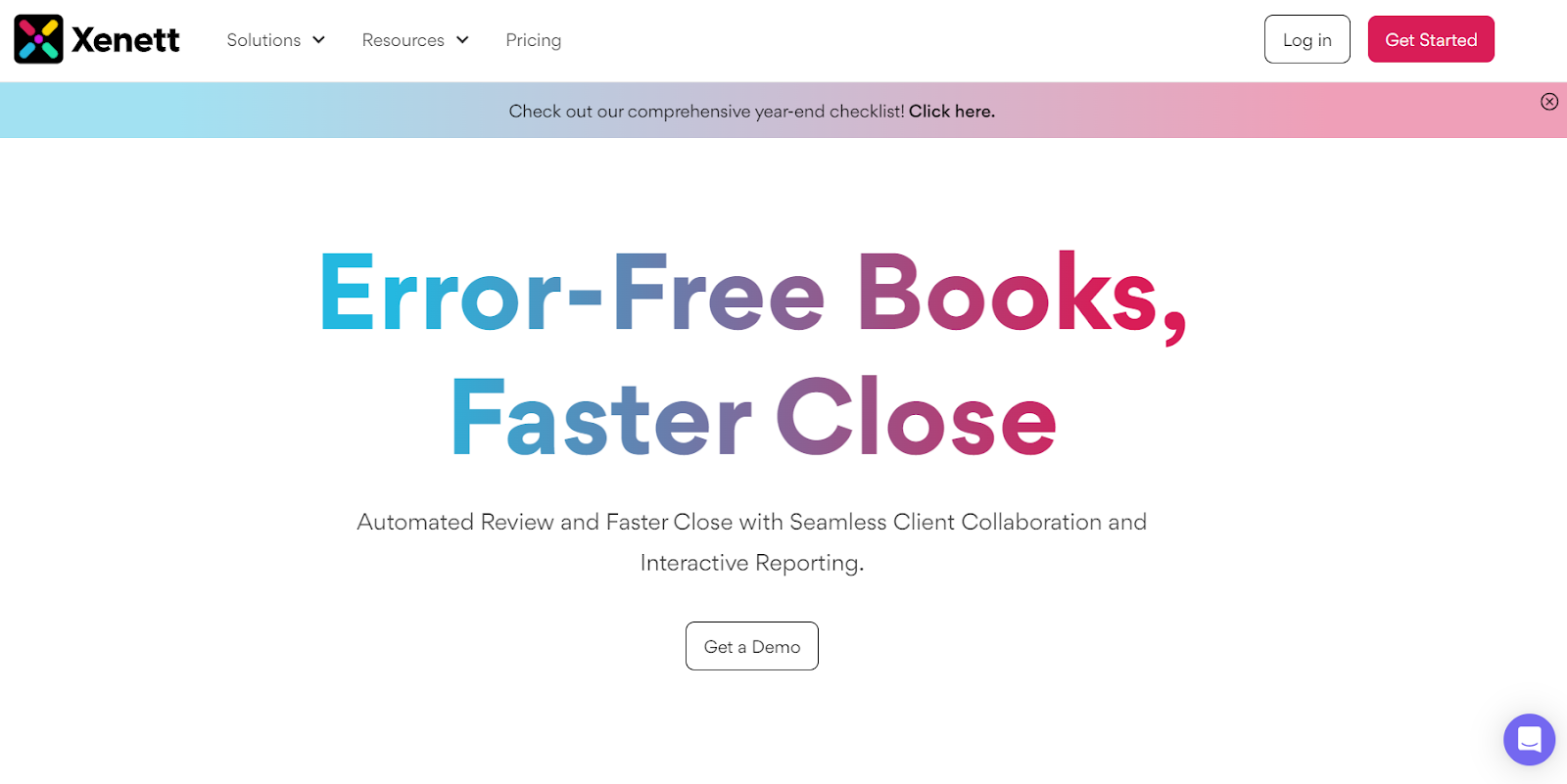
Xenett is a software designed to make accounting and bookkeeping tasks simpler.
Accounting can be time-consuming, isn't it?
Xenett takes a lot of that work off your hands.
It helps you find and fix mistakes, organise tasks, and even talk with your clients more easily.
Who Can Use Xenett?
- Bookkeepers: If you’re a bookkeeper, Xenett helps you with everyday tasks so you can focus on more important things.
- Accounting Firms: For accounting firms, it makes the work faster and keeps your clients happy with quick and accurate results.
- CPA & Tax Firms: If you’re in a CPA or tax firm, Xenett reduces mistakes so you can focus on giving good tax advice.
- Controllers/CFOs: For controllers and CFOs, it provides real-time updates on your company’s finances, helping you stay on top of everything.
Xenett’s features:
- Fixes Mistakes Automatically: Xenett has smart tools that find and fix errors in your accounting data. This saves you time and ensures everything is correct.
- Helps Finish Tasks Faster: It helps you organise tasks and work with clients, making monthly and yearly tasks quicker and easier.
Paul Burns says “having Xenett is almost like having a second set of eyes going through every detail thoroughly and faster than you could have.”
- Easy Client Communication: You can chat with clients directly in Xenett. It helps you answer questions and explain financial matters easily.
- Shareable Reports: Xenett creates reports that you can share with your clients. They can see and work on these reports with you at the same time.
Xenett’s Pros:
- Dedicated Support: You get a manager who helps you get the most out of Xenett.
- Easy Start: They offer free migration and setup services, so starting with Xenett is smooth.
- Works Well with Other Software: Xenett integrates well with QuickBooks Online and Xero.
- Free Training for Your Team: Your team will get training to use Xenett effectively.

- Data Security: Xenett uses encryption to keep your data safe.
- Mobile Friendly: Clients can access their accounts on their phones or tablets, making it easy to respond to questions quickly.
Xenett’s Cons:
- Few Reviews: Xenett is new, so there might not be many reviews yet to see how other professionals feel about it.
Xenett’s Pricing:
Here’s a breakdown of xenett’s pricing.

- Cost per Client: $9 USD per month (US) / $12 CAD per month (Canada).
- Minimum Subscription: You need to have at least 10 client files.
- Additional Clients: You can add more clients at the same monthly rate ($9 USD / $12 CAD).
- Unlimited Users: You don’t have to pay extra for more team members to use the software.
In conclusion,
Xenett simplifies accounting tasks for professionals, offering automatic error detection, task management, and easy client communication. With affordable pricing, strong integrations, and mobile access, it’s a great tool for bookkeepers, accounting firms, and CPAs.
Though new, Xenett’s features and dedicated support make it a valuable choice for improving accuracy and efficiency.
2. Keeper.app

Let me help you with Keeper now.
Keeper.app is a task management software made just for people who work as bookkeepers.
It Integrates with popular accounting software like Xero and QuickBooks Online.
One really handy thing about Keeper is that it can connect with the accounting software you're probably already using, like Xero and QuickBooks Online.
So you don't have to worry about switching between different apps all the time.
Who is Keeper for?
Keeper was specially designed for bookkeeping professionals like bookkeepers, accounting technicians, or even if you own a bookkeeping firm.
Keeper.app Benefits:
Okay, let me break down the things Keeper can do for you:
- Client portal - This lets you communicate and share documents with your clients in a secure way.
- A simplified month-end close process - It makes wrapping up work at the end of the month way easier and faster.
- Task checklists and templates - You can use ready-made lists and templates for different client projects, so you don't have to start from scratch every time.
- Improves communication and client responsiveness - With Keeper, your clients will get back to you quicker, and you can stay in touch with them better.
- Quality control features - These help you double-check your work and make sure everything is accurate.
Keeper.app Pros:
In simple terms, here are some of the main benefits of using Keeper:
- Saves time - It makes your workflows smoother and more efficient, so you don't waste time on unnecessary steps.
- Improves communication and collaboration with clients - You can easily share info and work together.
- Makes the month-end close process more efficient - No more headaches at the end of the month!
- Developer team is responsive - The people who made Keeper actually listen to feedback and keep making it better.

Keeper.app Cons:
Of course, no app is perfect. Here are a few potential downsides to Keeper:

- Not very user friendly - Some people on G2 finds it a bit tricky to get used to at first.

- File organisation system - A few reviewers felt the way files are organised could be improved.

- Lacks some integrations - For example, it can't connect to Google Docs yet.
Keeper.app pricing:

Now, how much does this tool cost? Keeper has different pricing plans depending on what you need:
- Small firm? The Standard Plan is $8 per client, per month. This covers basics like the client portal and reports.
- Growing practice? The Premium Plan is $10 per client, per month. This adds some extra communication and management tools.
- Large firm (50+ clients)? You'll need to contact their sales team for custom pricing on the Enterprise Plan.
In conclusion,
Keeper.app is a bookkeeping task management tool that integrates with Xero and QuickBooks Online, streamlining workflows and improving client communication. It offers features like a client portal, task checklists, and simplified month-end processes.
While some users find the interface tricky and file organization lacking, Keeper is a time-saving solution with flexible pricing for firms of all sizes.
3. FloQast

FloQast is a cloud-based accounting software designed to help accounting teams manage the month-end close process.
In case you want to know more about FloQast. Read our in-depth article on FloQast Reviews.
Who is FloQast for?
FloQast is made for accounting teams, especially the ones at medium or big companies.
FloQast Features:
Okay, here are some of the things FloQast can help with:
- To-do lists and task management: You can make lists of what needs to be done and check things off as you go.
- Reconciling accounts: It's supposed to make lining up your bank statements and other accounts easier.
- Store documents: You can keep all your important files together in one place instead of having them scattered.
- Collaborating with teammates: There are some tools to communicate and work together better as a team.
- Connections to other software: FloQast can link up with programs like Netsuite that you might already use.
FloQast Pros:
- You can see what's going on better and have more control over the month-end process.

- Reconciling accounts and managing tasks is easier than doing it manually.
- Since the documents are together, it's easier if you need to double-check anything later
FloQast Cons:
But it's not all rainbows and butterflies. There are some potential issues too:
- Pricing can be really high, especially for smaller teams that won't use all the features.

- A few users said getting everything set up initially was confusing.

- Compared to some other programs, FloQast might not have as many capabilities.
- If you already use spreadsheets properly, FloQast may not be that much better.
FloQast Pricing:

Now about pricing - FloQast doesn't publicly share how much it costs. You actually have to directly contact their sales people to get a custom quote based on your company's needs. Not very transparent on their part.
In conclusion,
FloQast is a cloud-based accounting tool designed to help medium and large accounting teams manage the month-end close process. It offers features like task management, account reconciliation, document storage, and team collaboration.
While FloQast improves control and efficiency, its high pricing and setup complexity can be drawbacks, especially for smaller teams.
Additionally, it may not offer significant benefits for teams already using spreadsheets effectively. Pricing is not public, requiring direct contact with sales for a quote.
4. Blackline

BlackLine is a software program that lives in the cloud (online) and helps accounting and finance teams automate and streamline the process of closing the books at the end of a month, quarter, or year. This means less paperwork and more efficiency!
Who is Blackline for?
- Accounting and finance departments of all sizes, from small businesses to big corporations.
Blackline features:
- Automates tasks: BlackLine takes care of repetitive tasks like filling out forms (journal entries) and checking account balances (reconciliations). This frees you up for more important things.
- Centralizes data: All your financial information goes into one place, making it easy to find what you need, no more hunting through piles of paper!
- Improves accuracy: BlackLine helps catch errors and ensures your financial reports are correct, avoiding those stressful last-minute fixes.
- Streamlines workflows: BlackLine keeps track of who needs to approve what, making the closing process smoother and faster.
- Enhances auditability: BlackLine tracks all changes made to the system, providing a clear history for audits.
Blackline pros:
- Saves time: Less paperwork means more time to focus on important financial tasks.

- Increases accuracy: BlackLine helps reduce errors in your financial reports.
- Strengthens controls: The software helps you maintain strong internal controls.
- Integrates with other systems: BlackLine works well with other accounting software you might already be using.
Blackline Cons
- Cost: BlackLine can be expensive, especially if you need additional features.
- Implementation: Setting it up can be complex and might require outside help.

- Customer support: Some users report limited customer support.

- Complexity: BlackLine might not be ideal for companies with very complex financial processes.
- User Interface: Some users find the interface a bit outdated.

- Pricing: BlackLine doesn't publish their prices publicly, so it's hard to know the upfront cost.
In conclusion,
BlackLine is a cloud-based solution designed to automate and streamline the financial close process for accounting and finance teams. It centralizes data, improves accuracy, and saves time by automating tasks like reconciliations and journal entries.
While BlackLine offers strong integration with other accounting software and enhances auditability, it can be expensive, and its setup may require external support.
Despite some reported concerns about its complexity and user interface, BlackLine is a valuable tool for businesses looking to improve efficiency and control in their financial operations.
5. Numeric

Okay, now let's talk about our last tool - Numeric.
It's another software program designed to help accounting and finance teams with the month-end close process.
Who is Numeric for?
Numeric is ideal for accounting teams of all sizes, from small businesses to mid-market enterprises.
Numeric features:
- Checklist boss: Create to-do lists for closing the books and track your progress. No more scrambling to remember what needs to be done.
- Reconciliation central: Match your accounts and find any differences. (This feature is a bit limited in the free version, though.)
- Variance analysis detective: See how your actual numbers stack up against your budget. (Again, limited to the free version.)
- Teamwork makes the dream work: Assign tasks, track everyone's progress, and collaborate seamlessly with your team.
- Plays well with others: Integrates with popular accounting software and even Slack, the messaging app you probably already use.
- AI assistant (kind of): Get help with basic accounting questions and generate reports. (This feature is limited in the free version, but hey, it's a cool perk!)
Numeric Pros:
- Easy to use: No need for a tech degree to figure it out.
- High five your team: Makes working together a breeze.
- Learn from your closes: Get insights to improve the process next time.
- Connects with the crew: Works with the software you already know and love.
Numeric Cons:
- Pricing mystery: You gotta contact them to find out the cost. Not the most transparent system.

- Free tier, but not free of limitations: The free version has some features locked away.

- Missing features (for now): Some things, like recurring tasks and calendar views, aren't available yet.

Conclusion: Is it Worth Using Financial Close Software?
So, if you’re looking to save time, reduce errors, and make your financial closing process easier, I’d definitely say yes. Financial close software can handle the heavy lifting, letting you focus on more strategic tasks.
But if you have a small team or prefer a more hands-on approach, sticking with simpler tools or manual methods might be the way to go.
I hope this clears up your questions!
If you’ve made it this far, thanks for sticking with me! Here’s a quick recap of what we covered:
☑️ We explored what financial close software is and why it’s essential for businesses,
☑️ Then, we discussed the benefits of using these tools to improve efficiency and accuracy,
☑️ I shared key factors to consider when choosing the right software for your needs,
☑️ We also reviewed 5 top financial close software options tested by top accountants,
☑️ Finally, I provided some tips on making a smooth transition if you’re thinking of switching tools.
And hey, I’m going to be a bit biassed here—Xenett is my favourite from today’s list (because, well, I’ve seen it in action!).
But seriously, want to know why?
It helps you find and fix errors automatically, keeps everything organised, and makes working with clients a breeze. Plus, it integrates perfectly with QuickBooks and Xero, so you don’t have to worry about switching systems!
If you're curious to know more, feel free to reach out for more details, or try Xenett for free for 14 days. Then, you can decide if it’s the right fit for you—no pressure!
That’s all for now.
Take care!

.svg)







.webp)