Top 5 Sole Trader Accounting Software for SMBs

This blog is for you...
Do you struggle with managing your finances as a sole trader or small business owner?
Or
Maybe you find it challenging to keep track of expenses, generate invoices, and prepare for tax season?
Are you worried about making errors with manual bookkeeping?
Or,
are you concerned about finding affordable yet effective accounting software?
What if I tell you – "You can totally simplify your financial management!"
Yes, you!
With the right accounting software!
Accounting software is the not-so-secret tool that can make managing your business finances a breeze.
So, whether you’re a sole trader looking to save time,
or
You run a small business and need more accurate financial records,
or
if you're just tired of the hassle of manual bookkeeping, you're in the right place.
Here's what you are going to take away from this blog:
🌟 First up, we’ll explore why accounting software is essential for sole traders and SMBs.
🌟 Next, we’ll dive into the top 5 accounting software options designed to simplify your financial tasks.
🌟 I’ll break down the key features, pros, cons, and pricing of each software.
🌟 Plus, we’ll discuss how each software can help you save time, reduce errors, and provide valuable financial insights.
🌟 Lastly, I’ll share some user reviews to help you decide which software is the best fit for your business.
So, take a seat, get comfortable, and let's find the perfect accounting software for your business together.
So, what is accounting software?
Accounting software helps businesses manage their financial transactions and processes more efficiently.
It automates and simplifies tasks like bookkeeping, invoicing, expense tracking, payroll, and tax preparation.
Instead of manually entering and calculating numbers, accounting software does the heavy lifting for you, ensuring accuracy and saving you valuable time.
To understand the full potential of accounting software, check out these essential accounting tips for small businesses and startups.
Benefits of using an accounting software:
This is why accounting software is a game-changer. By automating and simplifying financial tasks, it offers numerous benefits:
- Time Savings: Automates repetitive tasks, freeing up your time to focus on growing your business.
- Error Reduction: Minimizes the risk of human errors, ensuring accurate financial records.
- Financial Insights: Provides real-time access to financial data, helping you make informed decisions.
- Tax Compliance: Streamlines tax preparation and ensures compliance with regulatory requirements.
So now let’s move to the top 5 sole trader accounting software for SMBs.
#1 Sole Trader Accounting Software - QuickBooks

Let’s talk about QuickBooks.
It's a very popular accounting software, especially for sole traders like you. Why? Because it's easy to use and has all the features you need to manage your small business finances.
Key Features of QuickBooks
So, what can QuickBooks do for you? Here are some key features:
- Invoicing: You can easily create and send professional invoices.
- Expense Tracking: It helps you keep track of all your expenses.
- Tax Preparation: When tax season comes, it simplifies the process with built-in tools.
- Reporting and Analytics: You can get detailed reports to understand how your business is doing.
Pros
Now, let’s look at the good things about QuickBooks:
- User-Friendly Interface: It’s very easy to navigate, even if you’re just starting out.
- Comprehensive Support and Resources: There are plenty of tutorials and support options to help you.
- Scalable for Business Growth: It can grow with your business as it expands.
Cons
But, there are also a few downsides:
- Higher Cost: It can be more expensive than some other options.
- Learning Curve: Some advanced features might take a bit of time to learn.
For more information on managing your finances effectively, read about how to send an accountant's copy of QuickBooks or QuickBooks time tracking for accountants.
Pricing
Let’s break down the pricing for you:

- Self-Employed Plan: $20/month (but there’s a Summer Special: $6/month for the first 3 months).
- Simple Start: $29/month.
- Essentials: $50/month.
- Plus: $80/month.
- Advanced: $180/month.
- And, you get a 30-day free trial with all plans.
User Reviews
What do other users say? Many users praise QuickBooks for its functionality and ease of use. However, some do mention that it’s a bit pricey.
Integration with Xenett
Now, let’s talk about Xenett and why it’s essential for you to use it with QuickBooks. Xenett is a tool that helps you catch and fix errors right after bookkeeping.
It integrates seamlessly with QuickBooks through the XenettGO Chrome extension.
Here’s why you should consider using it:
- Error Reduction: With Xenett, you can find and correct mistakes quickly, improving the accuracy of your financial records.
- Efficiency: It makes the process of checking your books much faster, saving you time.
- Quality Control: By using Xenett, you can ensure that your financial data is of high quality, which is crucial for making informed business decisions.
Why Xenett is Essential
Imagine if you didn’t use Xenett with QuickBooks. Here’s what could happen:
- More Errors: Without Xenett, you might miss errors in your bookkeeping, which could lead to bigger problems down the line.
- Time-Consuming: Manually checking for mistakes can take a lot of time, time that you could spend growing your business.
- Lower Quality Records: Inaccurate financial records can affect your business decisions and potentially cause issues with taxes or compliance.
Using Xenett with QuickBooks makes the entire process smoother and more reliable. It’s like having an extra pair of eyes on your finances, ensuring everything is accurate and up-to-date.
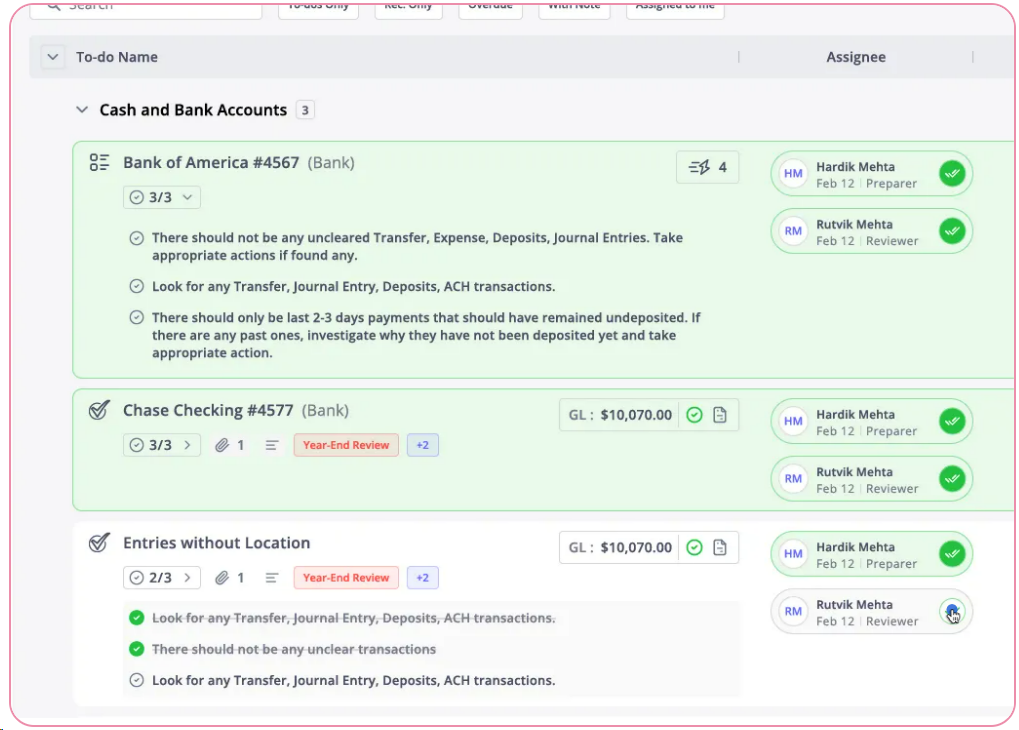
This way, you can focus more on running your business and less on worrying about bookkeeping errors.
#2 Sole Trader Accounting Software - Xero

Let’s dive into Xero, another excellent accounting software option for sole traders like you. Xero is designed for easy, cloud-based accounting, and it’s loved for its real-time financial data and user-friendly interface.
Key Features of Xero
So, what can Xero do for you? Here are some key features:
- Real-Time Financial Data: You can access up-to-date financial information anytime.
- Bank Reconciliation: It helps you streamline your bank transactions and keep your accounts accurate.
- Inventory Management: You can track your inventory seamlessly.
- Multi-Currency Support: It allows you to handle transactions in multiple currencies.
Pros
Now, let’s look at the good things about Xero:

- Cloud-Based Accessibility: You can manage your finances from anywhere, anytime.
- Third-Party Integrations: It works well with various apps, making your workflow smoother.
- Strong Security Measures: Xero keeps your data secure, giving you peace of mind.
Cons
But, there are also a few downsides:

- Can Be Expensive: Some users find it pricier than other alternatives.
- Limited Customer Support: Customer service could be more responsive.
For those interested in leveraging the power of Xero, explore these Xero integrations & add-ons.
Pricing
Let’s break down the pricing for you:

- Starter: $29/month.
- Standard: $46/month.
- Premium: $62/month.
- Keep an eye out for discounts and promotions that Xero offers from time to time.
Integration with Xenett
Xenett seamlessly integrates with both QuickBooks and Xero. By using the XenettGO Chrome extension, you can identify and correct errors in real-time, improving the quality of your financial records.
This integration simplifies your workflow, making the transition from data entry to review more efficient.
#3 Sole Trader Accounting Software - FreshBooks

Let’s talk about FreshBooks. It’s designed specifically for small businesses like yours. It offers a user-friendly interface and essential features to help you manage your finances effectively.
Key Features of FreshBooks
Here’s what FreshBooks can do for you:
- Time Tracking: You can easily track the time you spend on different projects. This is great for billing clients accurately.
- Project Management: Keep all your project details organised in one place. You won’t have to juggle between different tools.
- Customizable Invoices: Create and send professional invoices that look great and match your brand. It’s simple and quick.
- Expense Tracking: Simplify the way you track your business expenses. Just log them in, and FreshBooks will keep everything organised.
Pros
Now, let’s look at the good things about FreshBooks:
- Easy-to-Use Interface: It’s simple and intuitive, so anyone can use it without much training.
- Excellent Customer Service: Their support team is responsive and helpful. If you run into issues, they’ve got your back.

- Affordable Pricing: The plans are budget-friendly, perfect for small businesses.
Cons
But, there are also a few downsides:
- Limited Advanced Features: It lacks some advanced functionalities that bigger businesses might need.
- Not Ideal for Larger Businesses: It’s best suited for freelancers and small business owners.
For a deeper comparison, check out FreshBooks vs QuickBooks: 10 Key Factors.
Pricing
Let’s break down the pricing for you:

- Lite: $15/month (Discount: $7.50/month for the first 3 months).
- Plus: $25/month (Discount: $12.50/month for the first 3 months).
- Premium: $50/month (Discount: $25/month for the first 3 months).
- All plans come with a 30-day free trial.
User Reviews
Users often highlight FreshBooks’ ease of use and great customer service. However, some mention that it lacks certain advanced features.
#4 Sole Trader Accounting Software - Zoho Books

Next, let’s look at Zoho Books. This is a comprehensive accounting solution offering a wide range of tools to manage your finances. It’s part of the larger Zoho suite, making it versatile if you use other Zoho apps.
Key Features Zoho Books
Here’s what Zoho Books can do for you:
- Automated Workflows: Save time by automating repetitive tasks. You set it up once, and it runs by itself.
- Expense and Mileage Tracking: Easily track your business expenses and mileage. Everything gets recorded automatically.
- Client Portal: Securely collaborate with your clients. They can see their invoices and make payments online.
- Tax Compliance: Ensure you’re compliant with tax requirements. Zoho Books helps you stay on top of your taxes.
Pros
Now, let’s look at the good things about Zoho Books:
- Affordable and Scalable: It has competitive pricing and can grow with your business.
- Customizable Features: You can tailor the software to meet your specific needs.

Cons
But, there are also a few downsides:
- Some Features Require Additional Payment: Advanced features may cost extra.
- Learning Curve for New Users: It might take some time to get familiar with all the functionalities.

- Difficult to integrate with third-party applications:
Unlike quickBooks and Xero, ZohoBooks doesn’t integrate with third-applications like Xenett.

For those considering Zoho Books, you might also want to explore the ultimate Financial Cents review for additional insights.
Pricing
Let’s break down the pricing for you:

- Standard: ₹899/month (₹749/month billed annually).
- Professional: ₹1,799/month (₹1,499/month billed annually).
- Premium: ₹3,599/month (₹2,999/month billed annually).
- Free trials are available.
User Reviews
Users appreciate the affordability and integration capabilities of Zoho Books. However, some mention that there is an initial learning curve.
#5 Sole Trader Accounting Software - Wave

Lastly, let’s talk about Wave. It’s highly appealing to freelancers and very small businesses due to its free core features. It provides essential accounting tools at no cost.
Key Features of Wave
Here’s what Wave can do for you:
- Free Accounting and Invoicing: Access essential features for free. It’s a great deal for small budgets.
- Receipt Scanning: Digitise and organise your receipts easily. Just snap a picture, and Wave will handle the rest.
- Payroll Integration (Paid Feature): Add payroll functionality for an additional cost. It’s optional but available if you need it.
- Financial Reporting: Generate detailed financial reports to understand your business better. You get a clear picture of your finances.
Pros
Now, let’s look at the good things about Wave:
- Completely Free for Core Features: It offers a range of free tools, perfect for small budgets.
- Simple and Intuitive Interface: It’s very easy to navigate. You won’t need much time to get used to it.
- Ideal for Very Small Businesses: Perfect for freelancers and sole traders like you.
Cons
But, there are also a few downsides:
- Limited Customer Support: The support options aren’t as extensive as some paid competitors.

- Additional Costs for Payroll and Payment Processing: Some features come with extra charges.
Pricing
Let’s break down the pricing for you:

- Accounting and Invoicing: Free.
- Payroll: $20-$35/month based on features.
- Additional services like payment processing have their own fees.
Which is the Best Accounting Software for Sole Traders and SMBs?
I’m going to be a bit biassed here, but I’ll back up my claims with solid reasons.
In my opinion, the best accounting software for sole traders and small to medium-sized businesses is QuickBooks.
Here are the top 5 reasons why QuickBooks stands out:
- User-Friendly Interface: It’s very easy to navigate, even if you’re just starting out.
- Comprehensive Features: It has everything you need, from invoicing to expense tracking and tax preparation.
- Excellent Support: There are plenty of tutorials and support options available to help you.
- Scalability: QuickBooks can grow with your business as it expands, making it a long-term solution.
- Integration Capabilities: It integrates seamlessly with various third-party apps like Xenett, enhancing your workflow.
What makes it so awesome?
Well, if I had to highlight the most beneficial features for you, I’d say:
- Automation: It automates many repetitive tasks, saving you valuable time.
- Accuracy: With built-in error reduction tools, it ensures your financial records are accurate.
- Insightful Reports: The detailed reports help you make informed business decisions, keeping you on top of your finances.
How much does it set you back?
QuickBooks offers various plans to suit different needs and budgets:
- Self-Employed Plan: $20/month (Summer Special: $6/month for the first 3 months).
- Simple Start: $29/month.
- Essentials: $50/month.
- Plus: $80/month.
- Advanced: $180/month.
And, you get a 30-day free trial with all plans to test it out before committing.
If you’re looking for something specific, like FreshBooks for its time tracking and project management features, or Zoho Books for its integration with other Zoho apps, you have great alternatives. Wave is fantastic if you’re on a tight budget, offering core features for free.
But if you want an all-in-one solution that grows with you, QuickBooks is the way to go.
Also, don't forget about Xenett!
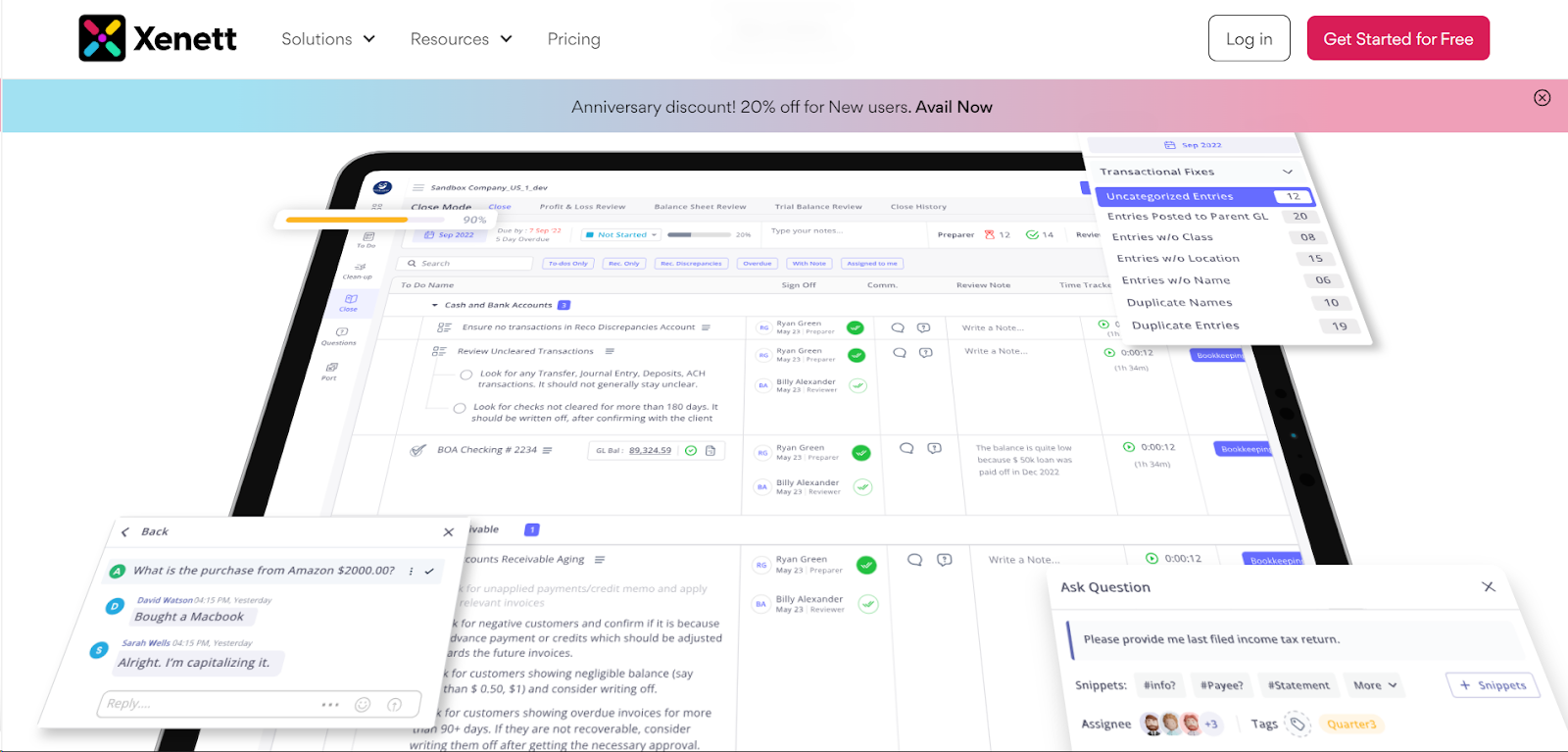
Whether you choose QuickBooks, or Xero, Xenett seamlessly integrates with both the platforms.
It helps you catch and fix errors in real-time, making your financial management even more efficient and accurate.
Check out Xenett and see how it can enhance your accounting experience.
Interested in QuickBooks? You can start with a free 30-day trial to see if it’s the right fit for you.
And that's a wrap!
That’s all for now.
Until next time,Good luck!
.svg)






.jpg)
